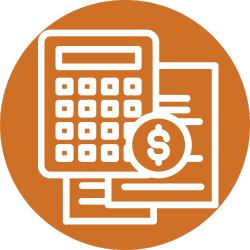What's the difference between on-premise and cloud backups?
On-Premise Backups: On-premise backups, also known as on-site backups, involve storing your data locally within your business premises. This method uses your local computer infrastructure with physical storage devices such as hard drives, USBs, and servers to hold your backed-up data. These storage devices can be easily removed and taken off-site for added security and resilience.
Cloud Backups: Cloud-based backup stores your data on remote servers managed by a third-party service provider. This method provides off-site storage, scalability, and accessibility from anywhere with an internet connection.
Do I need an off-site backup as well?
Absolutely. Regardless of the backup solution being utilised, it is essential to maintain a separate copy of data away from the main data source. Keeping all copies of your data stored in one place creates a vulnerability for your business. Whether you use a cloud solution or other solutions for your business data, our team can audit your current technology and data processes and provide expert advice on what will work best with your business processes and budget.
What is the difference between data backup and disaster recovery?
The backup and disaster recovery process for your business is important to not only store and protect data, but also prevent interruptions to your business operations if data loss or breaches occur.
Data backup involves copying and storing data in a secure location to prevent loss. This could be on-site with usb, external hard drive, or other storage devices or via cloud services and offsite system backups.
Disaster recovery is a comprehensive plan covering backups, processes, and strategies for restoring operations after a disaster.
How often should I back up my data?
The frequency of backups depends on your business needs and how often your data changes. Daily backups are common for most businesses, but critical data might require more frequent backups, such as hourly or in real-time.
How long should I keep my backups?
The retention period for backups depends on your business requirements and regulatory compliance. Common retention periods range from 30 days to several years, with critical data often kept longer.
How do I ensure my backup data is secure?
Ensure backup data security by using encryption, both during transfer and at rest, implementing strong access controls, regularly testing backups, and choosing reputable backup service providers with robust security measures. Managed service providers like the Evolve team help to make this entire process as easy as possible.
What should be included in a disaster recovery plan?
A disaster recovery plan should include a risk assessment, identification of critical systems and data, backup and recovery procedures, communication plans, and regular testing and updates to ensure effectiveness.
What is the cost of implementing a backup and disaster recovery solution?
Costs vary based on the size of your data, the complexity of your systems, and the chosen backup method. Cloud backups typically offer subscription-based pricing, while on-premise solutions may involve upfront hardware and maintenance costs. Investing in a reliable solution can result in significant savings by preventing data loss and downtime.
What happens if my backup fails?
Regular monitoring and testing are crucial to ensure backups are functioning correctly. If a backup fails, investigate the cause immediately, rectify the issue, and perform another backup as soon as possible. Having multiple backup solutions can mitigate risks. Evolve has a range of services available to help you navigate any issues.